
Releasing pretalx v2023.1.0
Aug. 30, 2023It's been a long time coming, but we got here in the end: A new pretalx release!
There is a lot to tell – big new features, small new features, performance and UI improvements everywhere. Read on to see the biggest changes.
New versioning scheme
First, a short housekeeping note: We're switching to a new calendar-based versioning scheme. Our new release is v2023.1.0, meaning it's the first release in 2023 with zero patch versions released yet. This makes it much easier for you to see how old your pretalx version is. It also more accurately reflects that we don't support several versions at the same time, as is common with our old versioning scheme (major.minor.patch).
Update your pretalx!
If you use our hosted pretalx here at pretalx.com, you don't have to do anything, except sit back and enjoy all the new features (that you've had access to for a while now). Everybody else: please update to the new version, both for the features and the security updates, and carefully read our installation and update documentation beforehand, as some things (especially system requirements) have changed.
New schedule editor
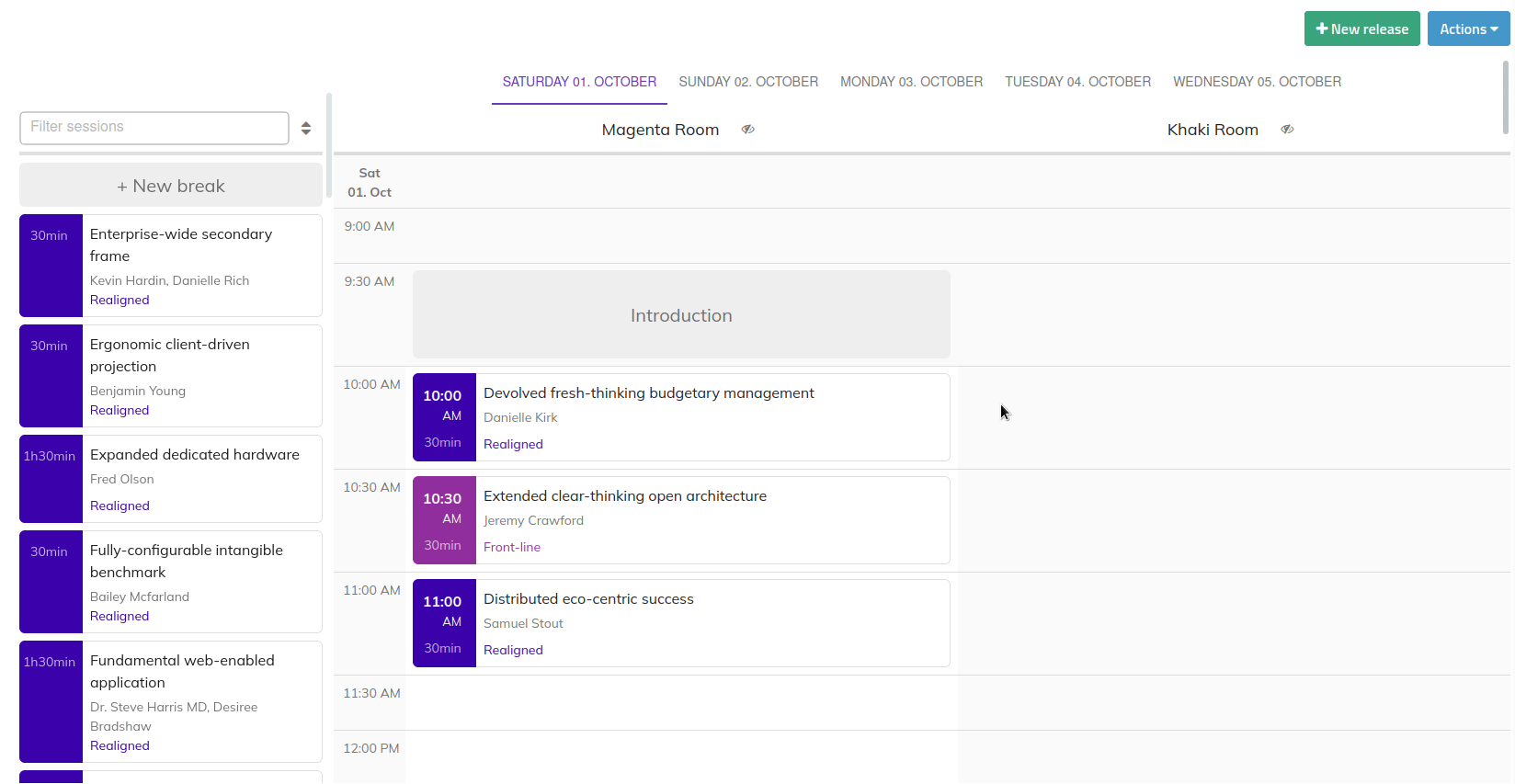
Our biggest announcement, and the biggest reason for the delayed release, is our new schedule editor. Not only does the schedule editor finally look like the real schedule, it also comes with a lot of convenience features:
You can easily hide and show rooms (for those of you with fifteen concurrent talks); you can sort and filter proposals; adding new breaks to the schedule is no longer an undiscoverable act of arcane magic, and so on. You can also change the duration of talks immediately in the interface, and profit from live warnings telling you if you've scheduled a speaker outside their desired availability, or if you have even managed to schedule a speaker twice at the same time.
Reviewer assignments
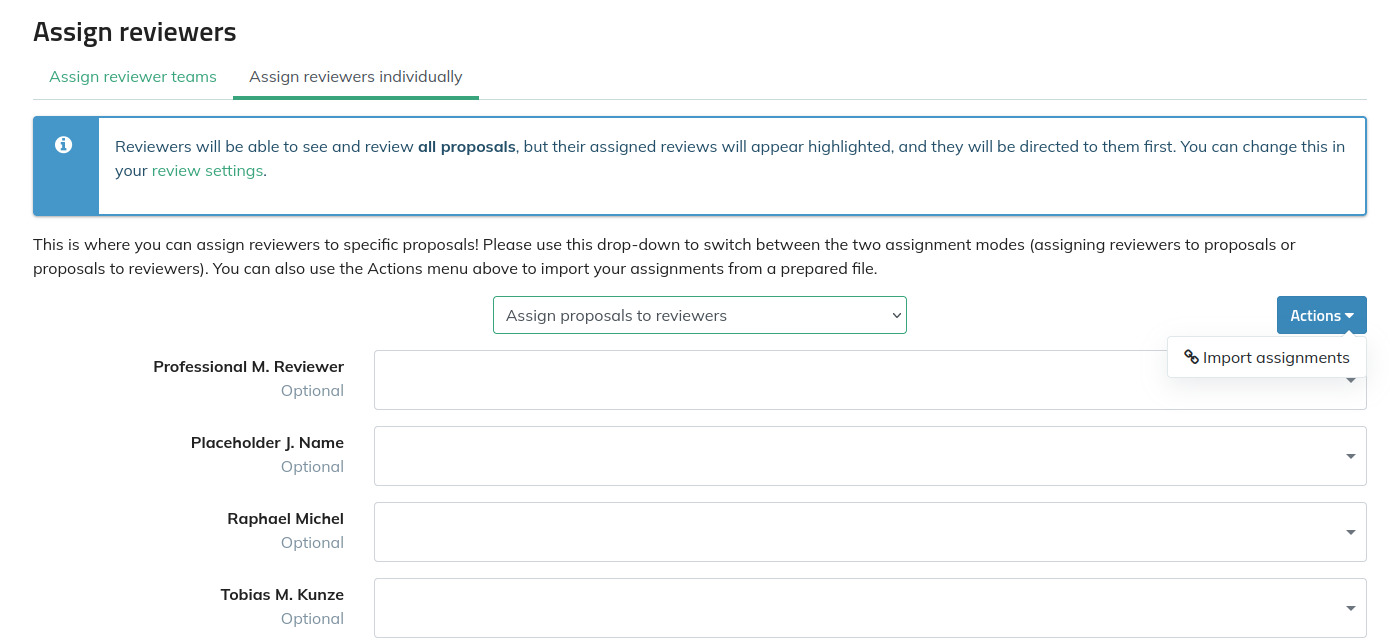
In the past, if you wanted to assign reviewers to proposals, your only option was to assign teams of reviewers to specific tracks. This works well for many events, but we heard a lot of requests for more fine-grained controls. Now, you can assign speakers to proposals individually (or proposals to speakers, if that's how you're planning your review setup). You can import these assignments, too – and it's up to you if reviewers can review only their assigned proposals, or if those are just highlighted and scheduled for review first.
Of course, team/track assignments will continue working – this is just an additional option for your toolbox!
Draft proposals
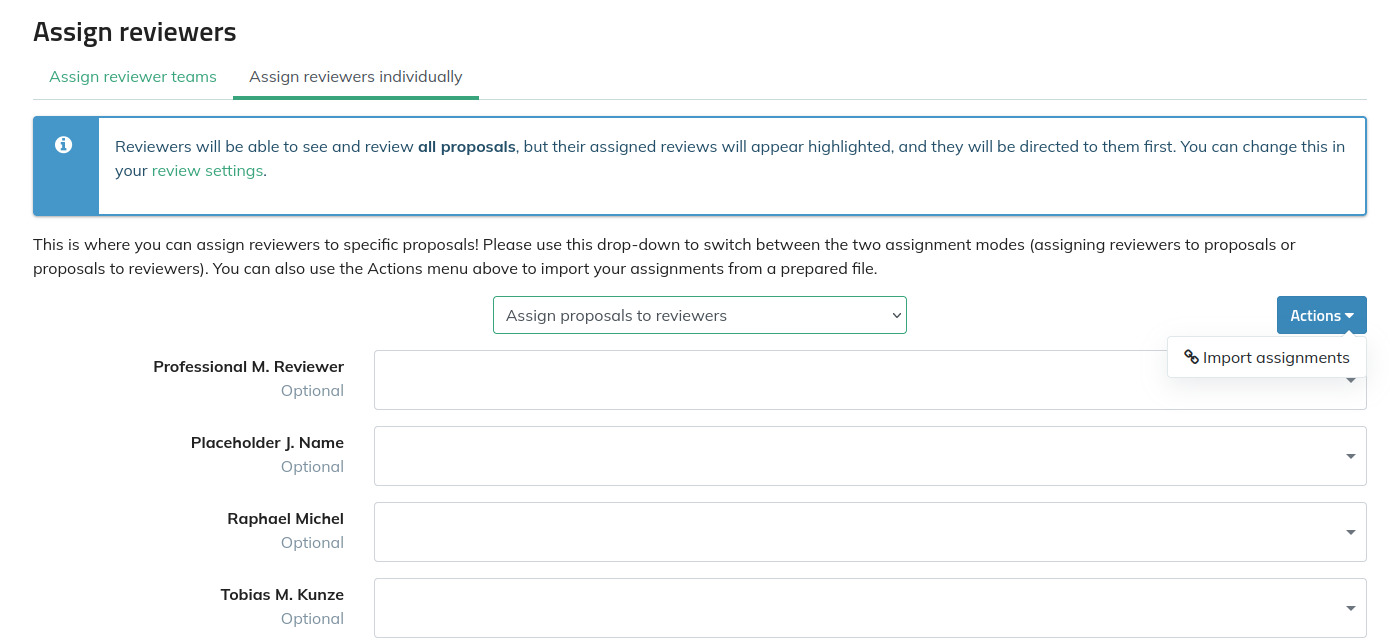
Especially conferences with an in-depth, detailed Call for Proposals often see people get overwhelmed by the amount of required information and abort the proposal submission. For them, and everybody who has a great idea but is short on time, pretalx now offers to save proposals as drafts.
Drafts cannot be seen by organisers, so submitters are free to take their time and experiment. The only thing organisers can see is the total number of draft proposals, and they can send reminder emails when the deadline draws closer – without seeing the recipient addresses, of course!
Content languages
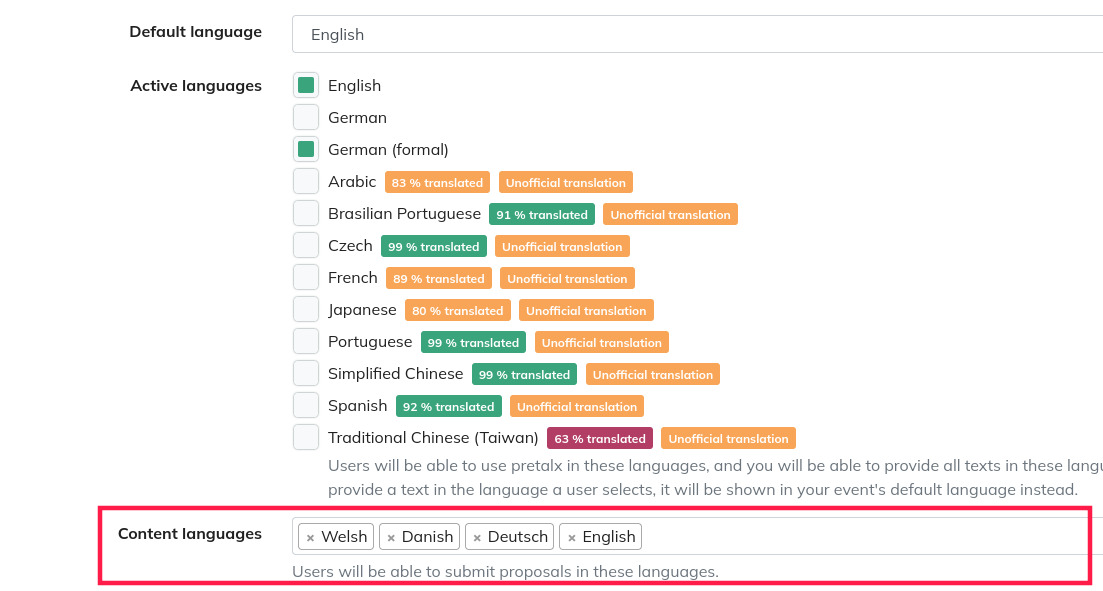
Cause for celebrations: we closed our longest standing feature request. While pretalx has by now been translated to a lot of languages, it's still artificially limiting to only allow those languages as “content language” for proposals. Now, organisers can choose freely in which languages their proposals can be submitted, opening the way for more diverse conferences.
Other features
Of course, that's not nearly everything. In a year and a half, we have amassed a changelog that is honestly a bit overwhelming. But here are just a few more highlights:
- A lot of small schedule improvements that didn't fit into a single screenshot: Breaks and background events showing up on mobile; room descriptions being shown on click, and of course: the ability to filter the schedule by tracks, to make especially large schedules less busy!
- We have new question types: you can now ask for links, dates, and date/time input during the CfP process. (And yes, you can set up valid ranges for the latter two, of course!)
- There were also a lot of email improvements: With the new
{all_reviews}email placeholder, you can send all comments from your review process to your speakers. In the list of pending or sent mails, you can also now see which template an email was generated with, to easily spot accept/reject emails and so on! And, finally, scheduling notifications for speakers now include a calendar file as attachment. - If you move an event's date or change its timezone, the scheduled talks will move, too.
- Reviews can now also be exported as CSV and JSON data, just like proposals and submitters.
- And, talking of reviews: Reviewers can now choose which columns they want to see on the review dashboard. This way, we were able to add a lot more possible columns that would have otherwise overwhelmed the already busy table!
- Organisers can now also change how the built-in fields in the CfP (like "title" and "abstract") are called, to give them full control over what their speakers see when submitting proposals.
Next release
And that's it for now! We hope to manage at least one more release this year, which should include a new REST API. While API users won't be happy to hear that the new API will not be compatible with the current API (which will stick around for a while as a deprecated alternative), the new API will be more consistent, and!: fully writable. We're excited to see where you all will take pretalx once interactions with it can be fully automated!
To get further updates on this new release and all other things pretalx, please follow us in the Fediverse, on LinkedIn, or on Twitter.


